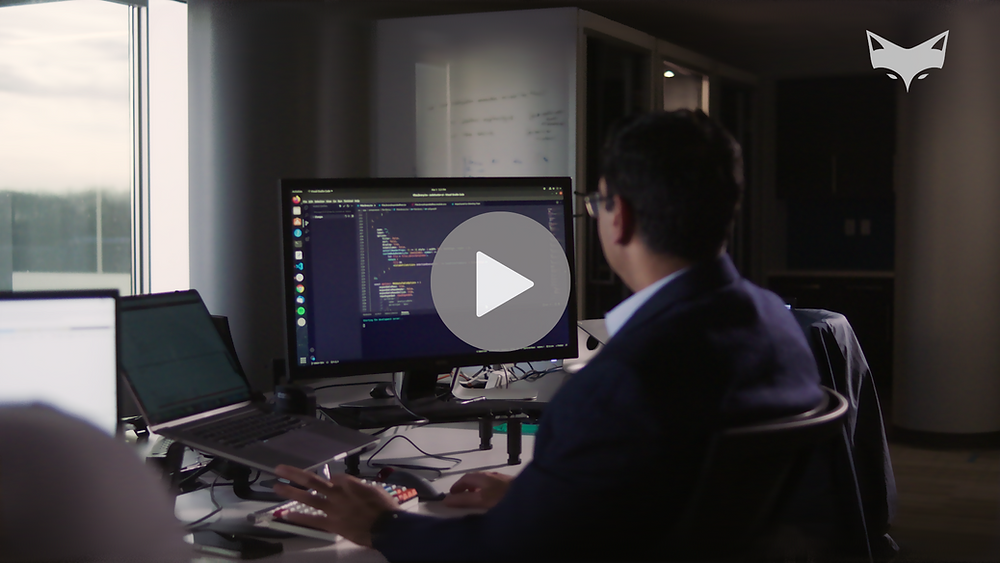Make Sure You’re Prepared For Cyberattacks

Picture this: Your bank's network slows to an uncharacteristic crawl, affecting both processing and productivity. Customers begin to lose their patience — and they aren't too shy to let you know. Your IT team investigates and comes back with grim news: Your network is under attack.
What do you do?
If you can't immediately answer this question, you’ve got a very big problem. Preparation is the key to winning any battle: Along with playing cyber wargames, running cyberattack simulations with your staff is critical to staying prepared.
Cyberattack Simulations For Banks
The following steps should be a part of every bank’s cybersecurity training and preparation:
1. Identify your strengths and weaknesses.
Though it's intuitive — and necessary — to identify liabilities, it's equally important to recognize the strengths of your security systems and your staff’s abilities. You may uncover unknown assets that can bolster the weaker areas — and develop strategies that play to those strengths.
2. Improve response time through training.
Train your whole team — not just IT personnel. The more knowledge each employee has about the telltale signs of a cyberattack, the more quickly they’ll be identified and contained. While practicing your responses, determine responsibilities; an incident response team works like a well-oiled machine when everyone knows their role.
3. Plan ahead for expenses and external assistance.
Who will you call if an attack exceeds your cybersecurity team's skill set or bandwidth? How much do those services cost? Do your research ahead of time and keep the information readily available should you need it at a moment's notice.
4. Identify internal risks and raise awareness.
Non-compliance with cybersecurity best practices puts your customers' information at risk — and it could also cost you to mitigate the damage should an attacker successfully breach your customer data. Consider activities that make it easy for a malicious actor to get in, like using personal logins or unauthorized accessories on company devices. Make sure your employees all know what to do, as well as what not to do, and why.
5. Hope for the best; plan for the worst-case scenario.
Consider the varying degrees of attacks your bank might endure and the most effective response to each. Create an incident response and plan for the worst-case scenarios. Then, brainstorm how outcomes might be even worse than that.
6. Prepare your team with drills.
Test your knowledge with scenarios (more below), do your research, and work with your IT team to establish your incident response plans — and then drill! Practice these role-plays regularly — and continue to update information as the cybersecurity landscape evolves.
Cybercriminals will use all resources and assets at their disposal to break into your systems and networks. Get creative while evaluating your defenses and ask yourself: What other angles could a cybercriminal take to leverage vulnerabilities and gain unauthorized access to your bank's systems and networks? Think like the enemy as you practice and prepare — and don't stop until you find new ways to breach your defenses. You need to remain several steps ahead of your enemy to defend your business in today’s cyber minefield.
Knowing how you should respond to a cyberattack isn't enough these days: It takes practice and research to establish an efficient and effective response. Take your security into your own hands and see how well you deal with the following scenarios. You may be surprised by the invisible tripwires and potholes that can lead to cybersecurity incidents that cost your bank millions of dollars — and damage your reputation.
Cyberattack Simulation Exercises
Introduce the scenarios below, and ask your team the following questions:
-
What are the first steps you must take to minimize damage?
-
Which authorities and individuals will you contact — and in what order?
-
How will you assess the damage?
-
How will you manage the fallout?
-
How can you prevent these scenarios from happening in the first place?
Scenario 1: Leave your personal logins at the door.
Bob left his phone in the car, but he needed to double-check the time of his doctor's appointment, so he logged into his personal email from a work computer. The next day he logged in and found odd extensions on his files — and he was unable to open them. It turns out that cybercriminals used a MITM (man in the middle) attack to have Bob's personal email credentials redirected. When Bob lets your tech team know about his problems, he mentions that he uses the same password for everything, including his login credentials at your company. In other words, the attacker can now access everything Bob had access to — and since Bob is a Senior Manager, he has access to some of your most sensitive data.
Scenario 2: The problem with home devices.
George received a call from his daughter's preschool that she had a cough and a fever, so he had to leave work early to pick her up. He wanted to continue working on his project from home, so he made copies of his files on a flash drive to take with him. He completed his tasks on his personal computer at home, updated the files on the flash drive, and brought the drive into work the next day. Unfortunately, his home computer had been infected with malware, and now his work computer is compromised.
Scenario 3: It's not you. It's them.
Your bank's Human Resources department uses a cloud-based online video platform to stream training videos for new hires. You just heard on the news that this provider was recently hacked, and malicious actors formjacked files that the HR department had been using.
Scenario 4: One simple mistake.
Diane followed every security protocol when she installed Outlook on her phone to access her work email at home. Like many people, she often purchases from large online retailers and frequently receives notifications in her personal email. One such notification popped up on her screen (apparently, there was an issue with a recent order). She opened the email from her lock screen and clicked on the link provided. Sadly, this was a phishing email sent to her work email. Her phone became infected with malware, which compromised her work email.